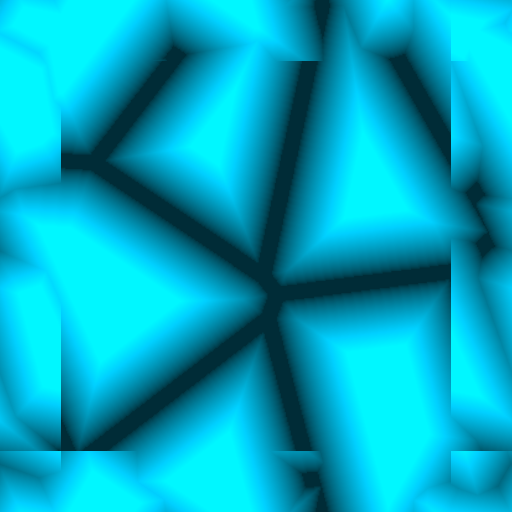高级配置
随机文章跳转
方法取自 HCLonely
客根目录/scripts(没有请自行创建)下新建random.js文件,内容如下:
1 | hexo.extend.generator.register('random', function (locals) { |
在 主题配置文件中的menu下添加 随机文章: /random/ || fas fa-random
如果不想随机跳转到某篇文章,只需在这篇文章Front-matter添加random: false
本博客所有文章除特别声明外,均采用 CC BY-NC-SA 4.0 许可协议。转载请注明来自 ZYU0.REALM!
评论
ValineDisqus